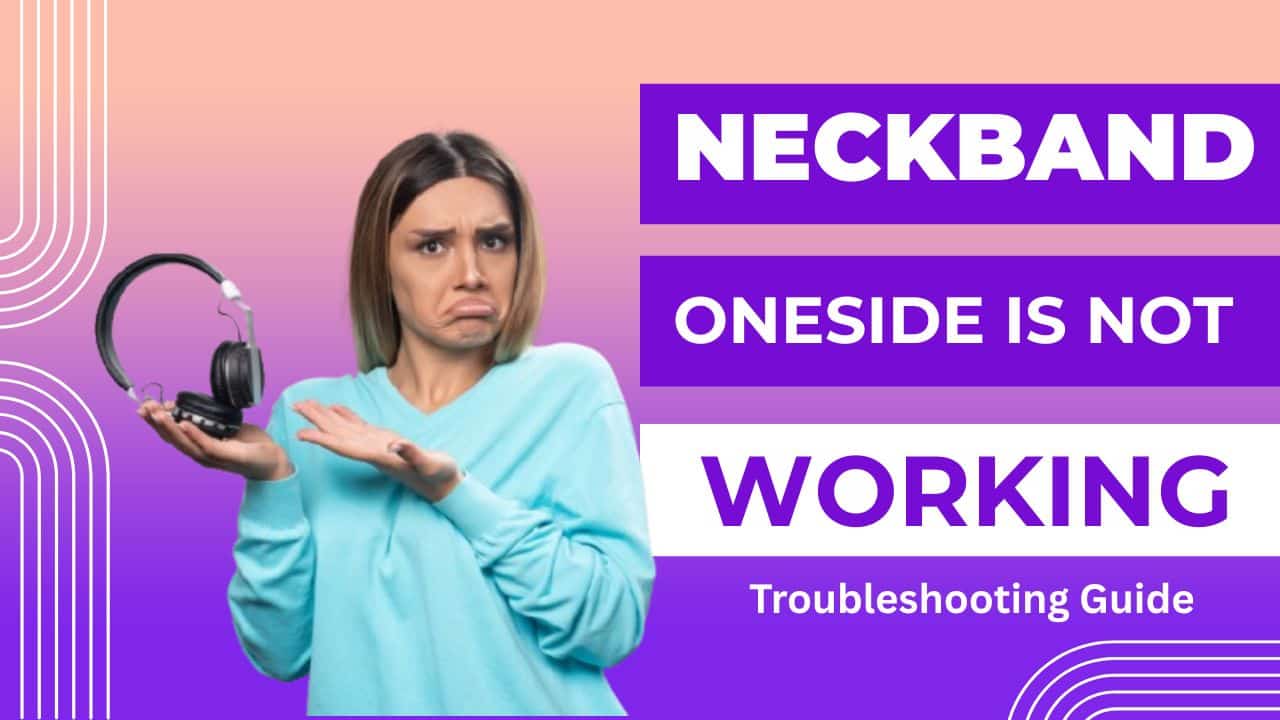You’re on your commute or halfway through a workout, and suddenly—boom—your neckband decides only one side wants to work. The other? Silent. Dead. Useless.
If you’ve typed “neckband one side not working” into Google out of pure frustration, trust me, I’ve been there. Before you start thinking about tossing it out or ordering a new one, hold up. There’s a good chance it’s something you can fix at home—without a soldering iron or tech degree.
Few things are more annoying than hitting play on your favorite track and hearing only half the song. Worse, it always seems to happen at the exact wrong moment—on your commute or mid‑workout. I’ve been there: pulling the cable, shaking the earbuds, wondering if I should just buy a new pair.
The good news? A dead earbud isn’t always a death sentence for your neckband. In many cases, it’s something as simple as a clogged mesh or a quirky Bluetooth handshake. Over the past year, I’ve revived half a dozen “broken” neckbands (mine and friends’) with a handful of easy checks and low‑cost fixes.
Below, you’ll find step‑by‑step solutions, a quick‑reference table, and tips to keep both sides playing in sync—so you can save your cash for new playlists instead of replacement gear.
Let’s walk through the real fixes that actually worked for me (and for a few friends too). These aren’t just generic instructions—they’re real-life, “I did this and it worked” kind of solutions.
Step 1: Give It a Physical Check
Sounds obvious, right? But hear me out. Check if the cable near the earbud or around the neckband joint feels loose or oddly bendy. One of mine had a slight bulge where the wire was fraying underneath. Didn’t notice it at first, but it explained why sound would come and go on one side.
If it cuts out when you gently wiggle that area, that’s probably your culprit.
Step 2: Clean the Earbuds (Yes, Really)
Don’t underestimate the mess inside your earphones. I once thought my neckband was broken, but it was literally just gunk blocking the mesh. A quick cleanup with a dry toothbrush brought the dead earbud back to life. No joke.
Avoid using any moisture—just dry tools like cotton swabs or a gentle blower if you’ve got one handy.
The fastest way to check if debris is the culprit is to play a pure 1 kHz tone on YouTube, gently tap the earbud housing, and see if the sound crackles back. If it does, you know the driver is alive—just blocked.
Use a soft dry toothbrush or an alcohol‑dipped cotton swab (lightly squeezed to remove excess liquid) and swipe outward from the center of the mesh. Avoid sharp pins; they can dent the diaphragm underneath.
Step 3: Reconnect It From Scratch
Forget it from your Bluetooth settings, then reconnect it like it’s brand new. I’ve had issues with my Realme neckband where the left side just wouldn’t play… until I removed the device from my phone, restarted Bluetooth, and paired it again. Problem solved.
Step 4: Reset the Neckband
Most neckbands can be reset by pressing the power button along with either the volume up or volume down button for 10–15 seconds. Each brand’s a bit different, so if that doesn’t work, just Google your specific model.
Resetting fixed my Realme Buds when one side refused to work even after re-pairing.
Some budget neckbands store quirky pairing data that can mute one channel if codecs clash between devices. When you factory‑reset, also clear the Bluetooth cache on Android (Settings → Apps → Bluetooth → Storage → Clear Cache). On iOS, simply forget the device and reboot. Pair again, and most phantom channel dropouts vanish.
Step 5: Test It on Another Phone or Laptop
Before you blame the neckband entirely, test it on another device. I once thought my boAt Rockerz had died, but turns out my phone’s sound balance was off. When I connected it to my friend’s phone—voila—both sides were working.
Watch this video to learn basic neckband repair at the comfort of your home with the tools those are available at home, and without going to the service center.
Video credits: Mr.Info
Step 6: Check the Sound Settings (Trust Me)
Go into your phone’s accessibility settings and look for “audio balance”. If the slider is even a bit off to one side, it could mute the other ear. I didn’t even know that setting existed until I looked it up.
If you’re using an Android or iPhone, just search for “audio balance” in settings—it should pop right up.
Step 7: Try a Full Charge
Low battery doesn’t always mean both sides stop working. Sometimes just one side fades or cuts out. Charge it fully and test again. A surprising number of issues seem to fix themselves on a full battery.
Low‑voltage safety circuits sometimes cut power to one driver to protect components. If your neckband drops one side only below 20 % battery, it’s probably the internal protection. Charge to 50 %, then test again. If the sound returns, you’ve got your answer—keep it topped up or plan shorter sessions.
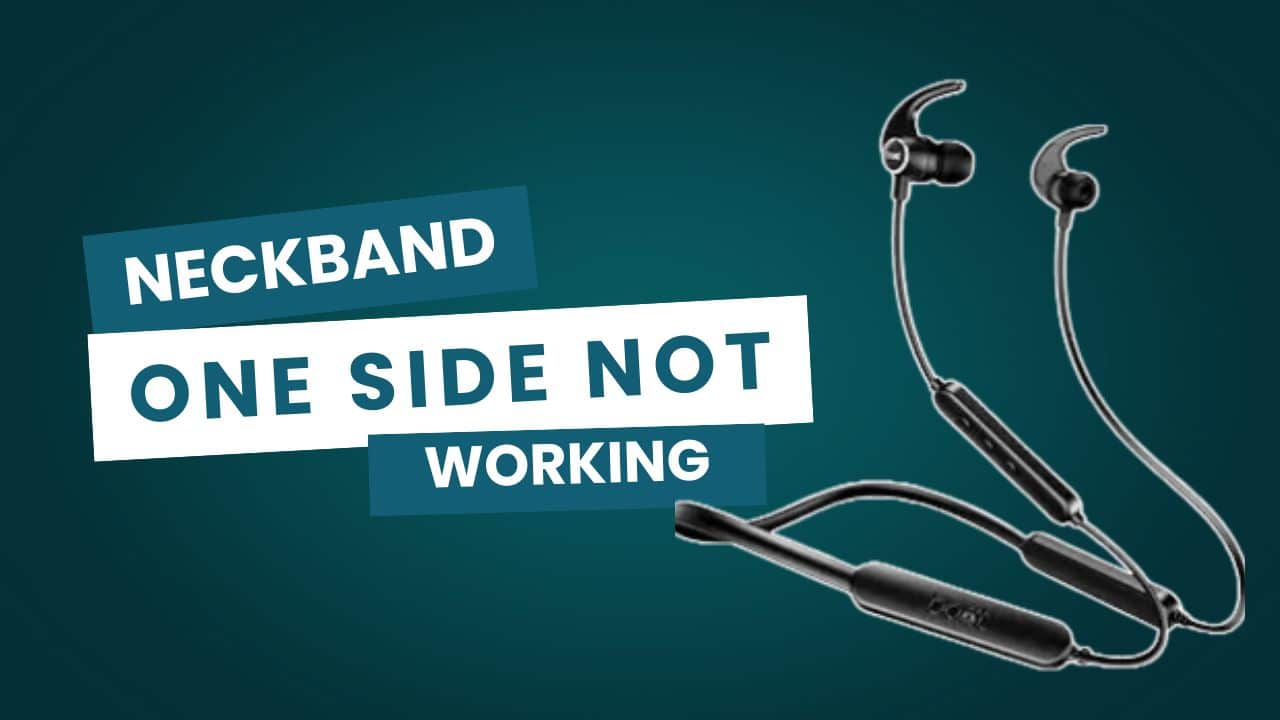
Step 8: Update Firmware (If Available)
Some neckbands, especially newer Realme or boAt models, have companion apps. They allow firmware updates that can solve bugs like uneven audio channels. Open the app (like Realme Link), check for updates, and follow the steps.
Quick Reference Table – Symptoms vs. Likely Fix
| Symptom | Most Common Cause | First Fix to Try |
|---|---|---|
| One side silent wired + Bluetooth | Ear‑tip mesh clogged | Remove tip, clean grill |
| Works on one phone, not another | Bluetooth codec mismatch | “Forget” & re-pair device |
| Right side drops during calls only | Mic channel prioritization | Turn off ENC / ANC in app |
| Random cut‑outs at low battery | Power protection mode | Charge for 15 minutes |
| Still dead after resets | Driver or solder fail | Warranty or local repair |
Tip: 70 % of “one‑side dead” complaints in budget neckbands turn out to be debris clogging the driver mesh.
When All Else Fails… Consider the Warranty
If nothing works and your neckband one side is still not working, don’t rush into buying a new one. Check if it’s under warranty. Brands like Boult, Noise, and boAt often cover one-year damage for exactly this kind of issue. You just need the invoice and packaging.
Bonus Tip: What If Only One Side Works Intermittently?
Now, here’s a tricky one: your neckband sometimes plays audio on both sides… and sometimes it just gives up on one. Super annoying, right?
This usually happens because of two possible issues:
Loose internal wiring: Especially if the audio cuts in and out when you turn your head or move the wire. It means the internal soldering is likely weakening.
Bluetooth interference: If you’re surrounded by multiple connected devices or signals (like in crowded places or while gaming), Bluetooth can get confused. Turning off unused Bluetooth devices nearby or resetting your network settings can sometimes do the trick.
I had a Boult neckband that used to go mute on one side every time I walked near my Wi-Fi router. Sounds weird, but moving a few feet away solved it. Technology has its quirks.
Quick Poll – Which Fix Resurrected Your Neckband?
[wpforms id=”2359″]
Explore replacements:
Pros and Cons – Neckband One Side Not Working
Pros
- Cost-free fixes
- Works on most Bluetooth models
- Easy DIY methods
Cons
- Some steps are time-consuming
- Doesn’t fix physical hardware issues
- May require replacement in rare cases
Should You Attempt DIY Repair?
If you’re comfortable using a soldering iron and opening small gadgets, you could try fixing internal wiring. But let’s be honest—unless you’re already good at it, the risk outweighs the reward.
I once tried fixing an old boAt Rockerz at home and ended up turning a one-side issue into a no-side issue. Lesson learned.
When in doubt, check warranty first, or take it to a local repair shop. Most audio stores can fix this for ₹150–₹300, way cheaper than a brand-new neckband.
FAQs: People Always Ask…
Is this issue permanent or fixable?
In most cases, it’s fixable—especially if it’s a cleaning or software issue. Only real internal wire damage needs replacement.
Is it okay to use mono audio temporarily?
Yep! You can enable Mono Audio in your phone’s accessibility settings if you only have one working side.
How do I clean the earbud without damaging it?
Use a dry toothbrush or soft cloth—never water or alcohol. Gently scrub the grill and edges.
Will resetting my neckband delete anything important?
Nope, it’ll just forget paired devices. Your phone and neckband will reconnect like they did the first time.
Why is this so common in budget neckbands?
Cheaper neckbands often use thinner wiring and less durable components, making them more prone to this issue—but they’re usually easier to fix too.
Final Word: Don’t Give Up on Your Neckband Yet
I’ve almost tossed out perfectly working neckbands before realizing it was something minor—earwax, bad pairing, or a weird setting on my phone. Hopefully, this helped you save yours too.
Next time someone tells you their neckband one side is not working, you’ll know exactly what to suggest.
Check-out
the below wireless bluetooth neckband on Amazon for features, specifications.
INR 1499
- Has Deep Bass
- Splash Proof
- Customizable Equalizer
- Fast Pair Feature

About the Author
Hari Prasad is the editor of AudioPick.in and a lifelong audio enthusiast. He writes detailed, honest reviews and guides to help everyday users pick the right gear without tech jargon. His personal interest in Bluetooth audio, neckbands, and codecs comes from testing dozens of devices over the past few years.