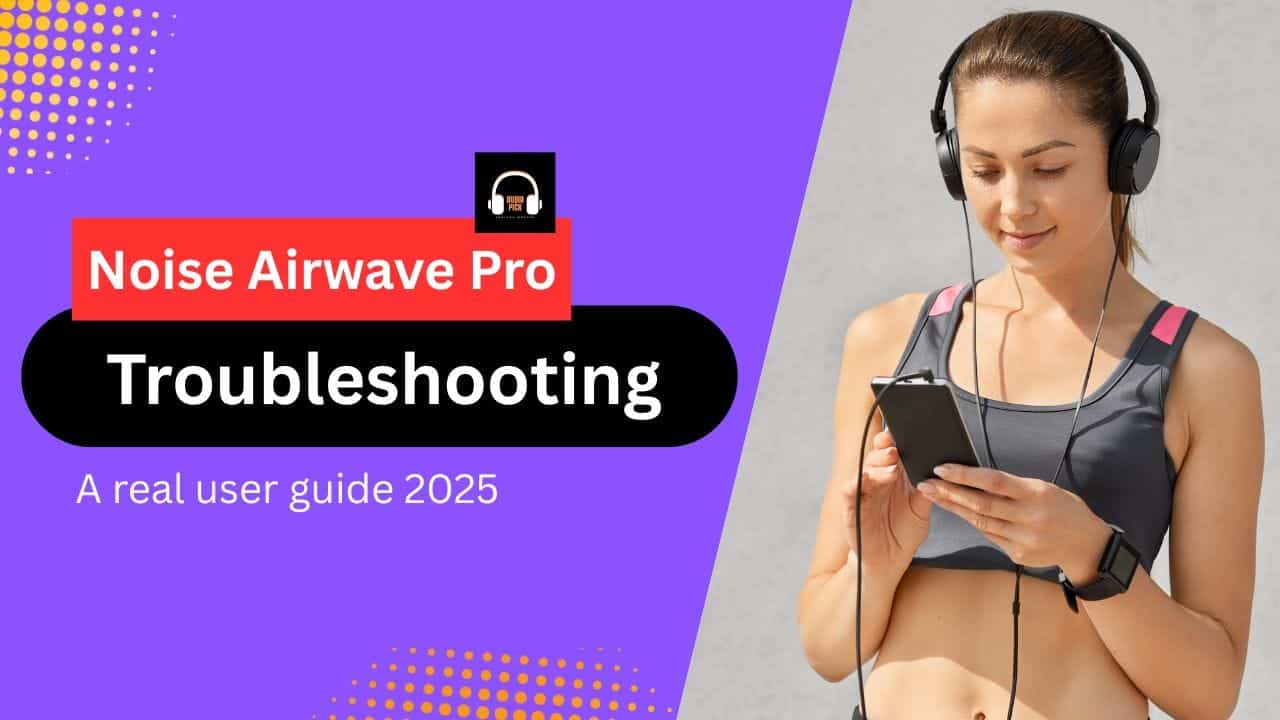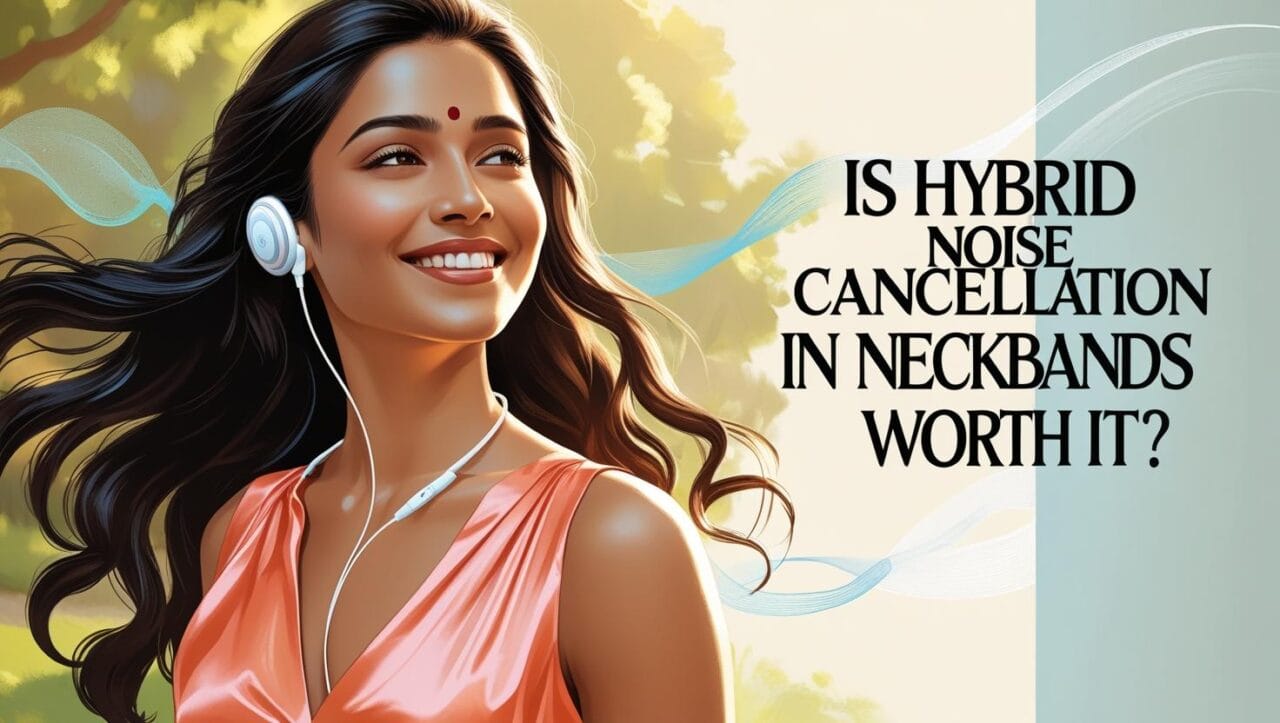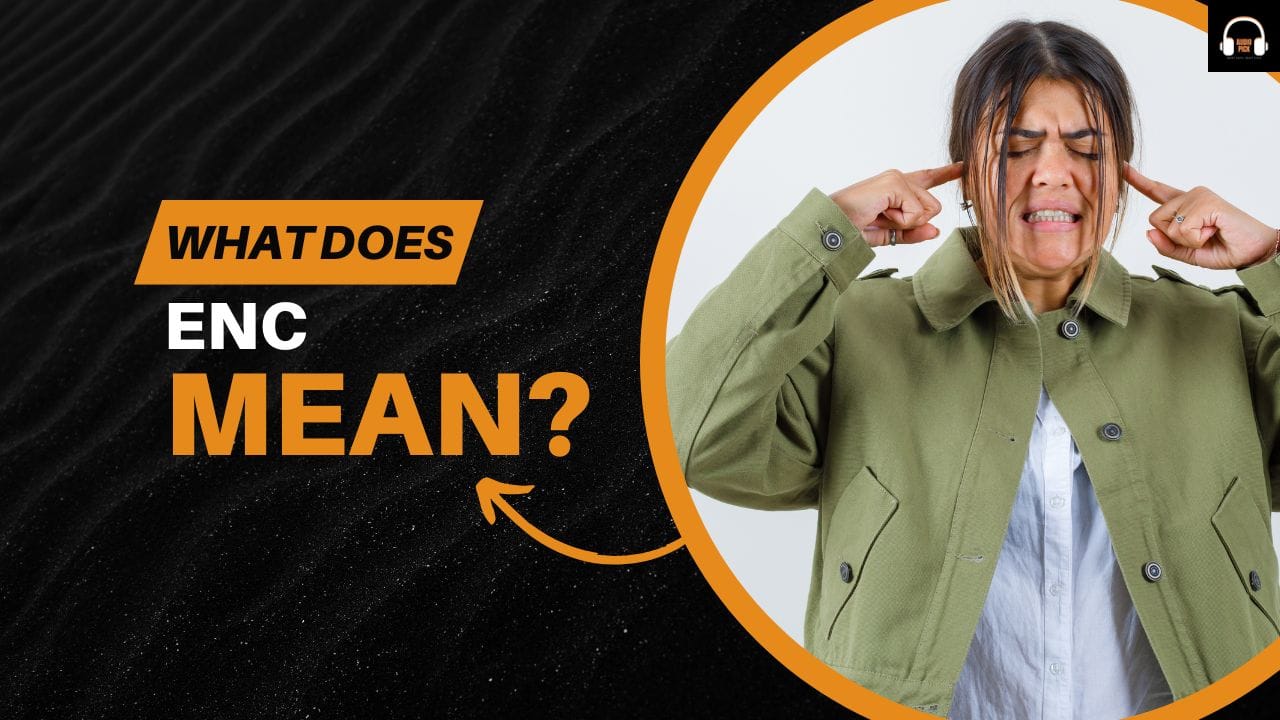So, your Noise Airwave Pro neckband is acting weird? Maybe it’s not charging, the mic isn’t working, or Bluetooth keeps disconnecting at the worst time. Don’t worry — you’re not alone, and more importantly, you’re in the right place!
I’ve personally used this neckband for a while now. It’s honestly a great pick under ₹2000. But yes, sometimes it needs a little help to work the way it should. So, here’s a super easy, real-world Noise Airwave Pro troubleshooting guide to help you out — no boring tech jargon, just simple fixes that work.
The Noise Airwave Pro combines powerful 13mm drivers with up to 30dB Active Noise Cancellation for an immersive listening experience anywhere. With a massive 60-hour battery backup, your music and calls keep going all week.
Switch easily between work and play with dual-device pairing, while the 3-mic ENC setup ensures crystal-clear voice clarity on calls. With 3 EQ modes, you can fine-tune sound for any genre and enjoy music like a pro.
Noise Airwave Pro Troubleshooting: Real-Life Fixes (Not Just Tech-Speak)
So, you’re having trouble with your Noise Airwave Pro? Yeah… been there. I’ve used this neckband on and off for a few months, and while it’s honestly a great deal for the price, there are some annoying issues that crop up. But the good news? Most of them are fixable — and without going into “tech support mode.”
Let’s skip the fluff and go straight into the stuff that actually helps.
Problem 1: Neckband Not Charging?
This can feel frustrating, especially if you’re in a hurry and the neckband refuses to turn on.
Try These Quick Fixes:
Be patient: If the battery is deeply drained, it might take a few minutes before the LED light comes on. Leave it plugged in for 10–15 minutes.
Use a different charging cable: Some cheap USB-C cables just don’t work well. Try using the original one that came in the box, or a good-quality spare.
Check the charging port: Dirt or lint can block the connection. I once found a small dust bunny inside mine! Clean it with a dry toothbrush or blow gently using a straw.
Try another charger: Not all power adapters are equal. If you’re using a fast charger or a laptop USB port, switch things up and try charging from a different source.
Problem 2: Bluetooth Keeps Disconnecting or Won’t Pair?
Ah, the classic “why won’t it connect?” issue — especially annoying when you’re in the middle of an online class or gaming match.
Easy Fixes That Work:
Forget and Reconnect: Go to your phone’s Bluetooth settings, tap on the device name, and choose “Forget.” Then pair it again from scratch.
Enter pairing mode manually: Hold the power button for about 5 seconds until the LED blinks — that means it’s ready to pair.
Turn off other Bluetooth devices nearby: Your neckband might be trying to connect to your mom’s phone or your old tablet.
Restart your phone: It sounds silly, but it works 80% of the time!
Problem 3: Mic Sounds Muffled or Doesn’t Pick Voice
You’re on a call, but the other person keeps saying, “Hello? Can’t hear you!” Super annoying, right?
Here’s What Helps:
Clean the mic hole: It’s small and can get blocked by dirt or moisture. Use a dry brush or gently blow into it.
Test in Voice Recorder: Use the voice memo app on your phone to check if the mic is working outside of calls. If it records clearly, the problem might be with the app (like WhatsApp).
Restart neckband and phone: Again, simple but powerful.
Try another phone: If nothing else works, pairing it with a different phone can help find out if the problem is in your device.
Problem 4: Volume Too Low or No Sound at All?
Sometimes the neckband seems like it’s working, but you can barely hear anything!
Fixes to Try:
Check volume on both devices: The neckband has its own volume buttons. Make sure both your phone and neckband are turned up.
Clean the ear tips and speaker grills: Tiny bits of earwax can block sound without you noticing.
Try a different app: Some apps like YouTube or Instagram might have audio glitches. Switch apps to test.
Problem 5: ANC Not Working?
First off, let’s be honest — this neckband doesn’t have high-end ANC like Bose or Sony. But still, it should cut some background noise.
Tips to Improve ANC:
Hold the ANC button: Press and hold until you hear a soft tone — that means Active Noise Cancellation is on.
Use the right ear tips: A tight fit helps block outside sounds. Try switching sizes if it feels loose.
Set realistic expectations: It helps with fan noise, low traffic hum, or buzzing — not loud voices or barking dogs.
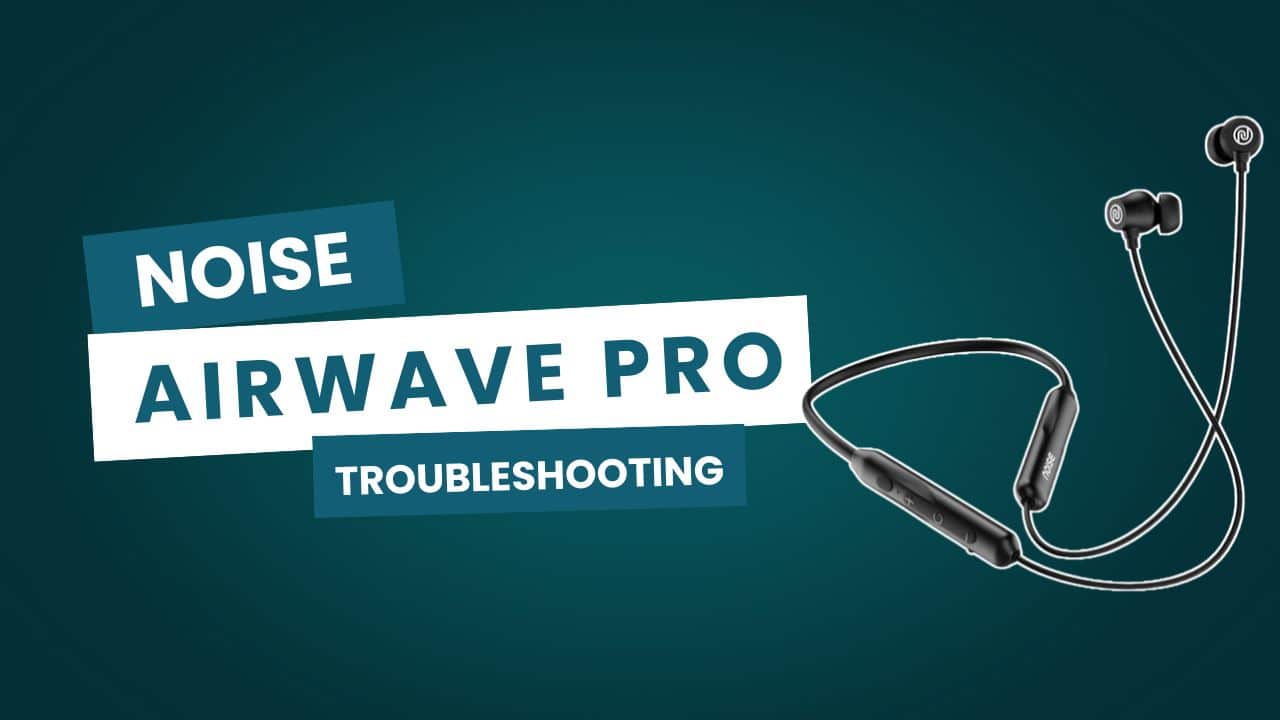
Realistic Expectations: It’s Good, Not Magic
Let’s keep it real. For under ₹2000, the Noise Airwave Pro does a solid job. But don’t expect cinema-quality bass or complete silence in a noisy train.
What helps the most? Getting a good fit with the ear tips, keeping your neckband clean, and occasionally restarting it when it misbehaves.
The Noise Airwave Pro combines powerful 13mm drivers with up to 30dB Active Noise Cancellation for an immersive listening experience anywhere. With a massive 60-hour battery backup, your music and calls keep going all week.
Switch easily between work and play with dual-device pairing, while the 3-mic ENC setup ensures crystal-clear voice clarity on calls. With 3 EQ modes, you can fine-tune sound for any genre and enjoy music like a pro.
Quick Recap – Noise Airwave Pro Key Features
| Feature | What It Does |
|---|---|
| Dual Pairing | Connects to phone & laptop at the same time |
| AI-ENC Mic | Better voice clarity during calls |
| Battery Backup | Up to 40 hours! |
| IPX5 Rated | Sweat and water-resistant |
| USB-C Fast Charging | Charges quickly |
| Low-Latency Mode | Smooth for gaming or YouTube |
Pros & Cons (Based on Real Usage)
| 👍 What’s Good | 👎 What’s Not So Good |
|---|---|
| Long battery life | No mobile app support |
| Clear mic for calls | Basic ANC only |
| Comfortable fit | Plastic build |
| Fast charging | No ANC control levels |
The Noise Airwave Pro combines powerful 13mm drivers with up to 30dB Active Noise Cancellation for an immersive listening experience anywhere. With a massive 60-hour battery backup, your music and calls keep going all week.
Switch easily between work and play with dual-device pairing, while the 3-mic ENC setup ensures crystal-clear voice clarity on calls. With 3 EQ modes, you can fine-tune sound for any genre and enjoy music like a pro.
Who Should Buy the Noise Airwave Pro?
This neckband is best for:
- College students who need good battery and call clarity
- Online learners or freelancers who attend virtual classes/meetings
- Commuters who listen to music or take calls on the go
- Budget-conscious users looking for useful features at a low price
If you’re not into fancy apps or premium sound, this one does the job well — without emptying your wallet.
Troubleshooting Fix Table
| Issue | What’s Wrong | What Worked |
|---|---|---|
| Not charging | Dirty port or bad cable | Cleaned port + used good cable |
| Bluetooth dropping | Bad connection memory | Re-paired and rebooted |
| Mic unclear | Blocked mic hole | Cleaned + tested on voice app |
| One side not working | Dust/earwax in earbud | Cleaned tip + blew gently |
| ANC not effective | Loose fit | Swapped ear tips + pressed ANC button |
Check out this helpful unboxing video from JsTech:
Video Credits: JsTech
The Noise Airwave Pro combines powerful 13mm drivers with up to 30dB Active Noise Cancellation for an immersive listening experience anywhere. With a massive 60-hour battery backup, your music and calls keep going all week.
Switch easily between work and play with dual-device pairing, while the 3-mic ENC setup ensures crystal-clear voice clarity on calls. With 3 EQ modes, you can fine-tune sound for any genre and enjoy music like a pro.
Final Words
Troubleshooting doesn’t have to be a tech headache. With the Noise Airwave Pro, most issues are fixable with some patience and common-sense steps. Hopefully, this guide helped you get your neckband back in action.
And if nothing works? Sometimes it’s just time for a replacement. The good news? At this price point, it won’t break the bank.
Out of the box, you might be unsure. That’s normal. Try different ear tips. Reset it once. Update your phone’s firmware. These little things go a long way.
Hope this helped — if you’ve got a weird issue I didn’t cover, drop a comment or reach out. I’ll add your case to this post with a fix if I can replicate it.
Amazon Review (From a Real Buyer)
“Very lightweight, good Bluetooth latency, charges fast and lasts long. Very happy with the performance at this price.”
Honestly, I felt the same way. I charged it once and didn’t have to plug it in again for days. Battery backup is no joke here.
Rating: ★★★★★
Related Posts
- Noise Airwave Pro Review – The Budget Neckband That Packs A Punch
- Top Neckbands Under 2000 (2025)
- OnePlus Bullets Z2 vs Noise Airwave Pro – Which One for Calling?
Extra FAQs: Real Answers for Real Users
How do I reset the Noise Airwave Pro?
A: Hold down the multifunction button for about 10 seconds. When the LED flashes fast, you’re good — it’s reset.
Why isn’t it charging even after switching cables?
A: Try cleaning the port again and leave it plugged in for 10–15 minutes. It might just be deeply drained.
Does ANC really work on this?
A: It works, but don’t expect Bose-level silence. It helps with mild background noise, not total isolation.
Is it good for gaming?
A: Surprisingly, yes. Activate the low-latency mode by triple-pressing the main button. Makes a difference in PUBG or CODM.
My mic sounds bad on WhatsApp but works in voice recorder — why?
A: Some apps compress mic input more than others. Try restarting your phone and updating WhatsApp.
Can I connect it to two devices at once?
A: Yes! That’s one of the cooler features. Pair it with both your phone and laptop — it switches seamlessly.
Why does the volume suddenly go low?
A: Two things — sometimes the media and call volumes are separate on Android. Also, make sure your neckband buttons aren’t accidentally pressed while in your pocket or bag.
Can it connect to my laptop too?
A: Yes, and it switches pretty smoothly! I’ve had it paired with my phone + laptop, and it picks up whichever one’s playing something.
The mic works in some apps but not others?
A: That’s an app-level issue. Voice recording apps usually capture better quality. WhatsApp calls compress audio a lot. Restarting helps, but honestly, some apps just sound worse.
If you like this, did not used it before and want to get this Noise airwave pro bluetooth neckband for your use, click on the “Check Price” button below, so that, you can check the details like specifications, features and price etc on Amazon official website.
Quick Poll for You
What’s been your biggest frustration with the Airwave Pro?
- Charging doesn’t work
- Bluetooth keeps dropping
- Mic isn’t clear
- ANC does nothing
Leave your pick in the comments. I’ll update this post with fixes based on what most people say.
Final Verdict – Should You Buy It?
If your budget is tight and you need something reliable for calls, music, or classes — go for it. The Noise Airwave Pro is not perfect, but it delivers where it matters most.
Great for students, freelancers, casual gamers, and anyone who doesn’t want to spend a fortune. Just follow this Noise Airwave Pro troubleshooting guide, and you’ll get the best out of it.
Disclaimer: This post may contain affiliate links. If you purchase through these links, we may earn a small commission at no extra cost to you. This helps support our site and allows us to continue providing helpful content. Thank you for your support!

About the Author
Hari Prasad is the editor of AudioPick.in and a lifelong audio enthusiast. He writes detailed, honest reviews and guides to help everyday users pick the right gear without tech jargon. His personal interest in Bluetooth audio, neckbands, and codecs comes from testing dozens of devices over the past few years.
Noise Airwave Pro

A Bluetooth neckband with Upto 32 dB Active Noise Cancellation feature.
Product Brand: Noise
Product Currency: INR
Product Price: 1499
Price Valid Until: 2025-08-30
Product In-Stock: InStock
3.6